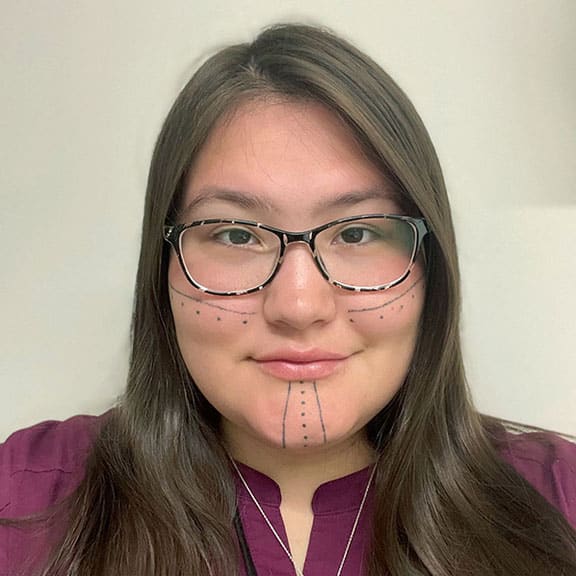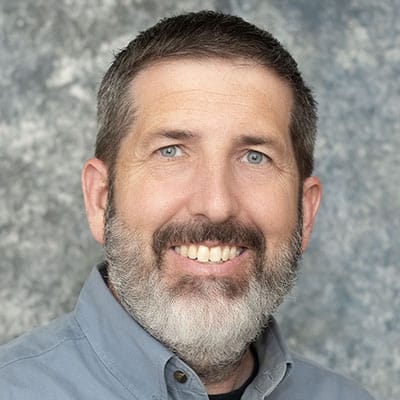Appointments
How do I request an appointment?
- Select the Appointments section on the left navigation panel and click Request an Appointment.
- Enter “KIT” and Dena’ina Wellness Center provider options will display.
- Select a provider name.
- Enter the reason for visit.
- Enter a phone number.
- Review the details of your request and select the Send button.
You will receive a secure message with appointment availability options or confirmation.
How do I reschedule an appointment?
To reschedule an appointment, click on the View Appointments link under the Appointments section on the left navigation panel.
- Identify appointment and select Reschedule.
- Enter provider information.
- Enter the Reason for Visit.
- Enter your date and time preference (1st choice and 2nd choice).
- Enter phone number.
- Review the details of your request and select the Send button.
You will receive a telephone call from your provider care team to reschedule your appointment. The appointment will then display in the Appointments View, typically within one business day.
How do I cancel an appointment?
To cancel an appointment, click on the View Appointments link under the Appointments section on the left navigation panel.
- Identify appointment and select Cancel.
- Enter provider information.
- Enter reason for your cancelation.
- Enter your date and time preference (1st choice and 2nd choice).
- Enter phone number.
- Review the details of your request and select the Send button.
Secure Messaging
How do I check my messages?
When you receive a message in MyHealth, a message alert from MyHealth will be sent to the email address that you provided. Click on the link provided in the email for quick access to MyHealth.
How do I send a message to a provider?
- You can send a message to your provider by clicking on the Secure Messaging navigation panel. This will
- expand the panel to reveal message options including available messaging templates. To send a message:
- Select Send a message.
- Enter “KIT” and Dena’ina Wellness Center provider options will display.
- Select a provider name. Your message will go to your provider care team.
- Type your message.
- Click Send.
How will I know when I have a new message?
When a new message arrives in your MyHealth inbox, an email notification will be sent to the address that you provided during registration.
Health Records
What can I view in the MyHealth Health Record?
The Health Record includes a view of clinical data from the Dena’ina Wellness Center Cerner® Health Record, which includes:
- Allergies
- Health issues
- Immunizations
- Medications
- Surgeries or procedures
Lab results are accessed separately using the Lab Results link in the Health Record navigation panel.
*Important: The MyHealth Health Record is not comprehensive. For a complete copy of your personal medical record or questions, please call (907) 335-7500.
What is Access Log?
The Access Log feature allows you to track when you or your proxy access your MyHealth account.
More Questions?
For password issues, please call toll free (877) 621-5014 24 hours a day/7 days a week.
Un’ina (people who come to us) 13 years or older may create a MyHealth account.